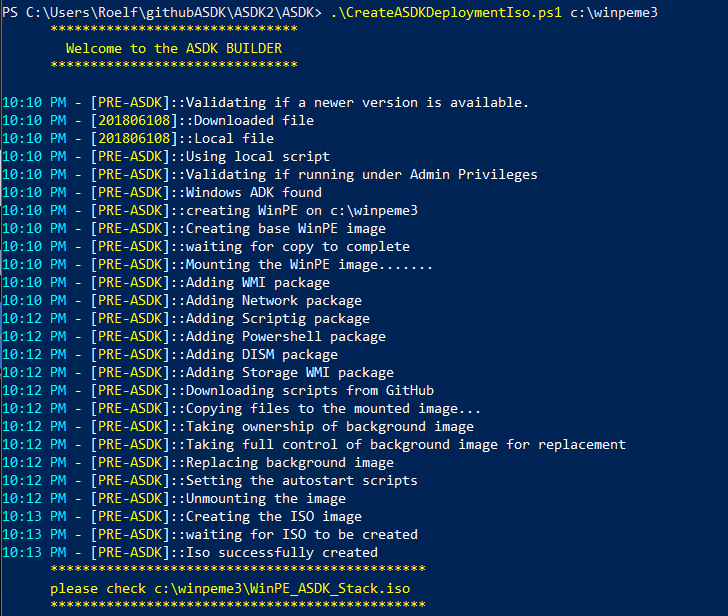In my previous post I mentioned the way to create a USB/ISO for booting / installing the ASDK system. Now I’ve automated the creation of the ISO image (so you don’t have to) and with Microsoft buying GitHub, I also pushed all the code onto GitHub as well. In there you will find the following scripts:
[update 7/10/2019] the CreateASDKDeployment.ps1 script (also available on the repo) allows you to also create bootable USB drives. Just add -USBDrive <letter>: and the script will create a bootable drive for you to use. In case you want multiple drives created, just add the -reuse $true parameter.
examples:
Create a bootable USB instead of an ISO
.\CreateASDKDeploymentIso.ps1 -TargetDirectory c:\asdkiso -ASDKPassword <ComplexPassword> -ShareUsername azurestack
- SharePassword azurestack -NetworkVHDLocation "\\172.16.5.9\AzureStack\DeployAzureStack\MASImage" -usbdrive D:
Create a bootable USB (or removal media) from a previously built image
.\CreateASDKDeploymentIso.ps1 -TargetDirectory c:\asdkiso -ASDKPassword <ComplexPassword> -ShareUsername azurestack
-SharePassword azurestack -NetworkVHDLocation "\\172.16.5.9\AzureStack\DeployAzureStack\MASImage" -usbdrive D: -reuse $trueCreateASDKDeploymentISO.ps1
Run from an Administrative PowerShell:
CreateASDKDeploymentISO.ps1 -TargetDirectory <folder to create ISO>
to create a new ISO deployment file. The <folder to create ISO> should not yet exist. For example c:\winpeISO
The script will use the Windows ADK to create a new ISO file that contains WindowsPE. During the creation it will download the latest scripts
from the GitHub repository and place these on the root of WinPE (PrepareAzureStackPOC.ps1 / psm1 and Start.ps1). It will also download
the winpe.jpg file from GitHub and place it in the System32 folder of the WinPE.
If Windows ADK is not yet installed, it will trigger and monitor the installation) quietly. This might take a whlie as the ADK will download
additional files.
Once the download is complete, boot your server from the ISO.
It is also possible to use a custom GITHUB repo :
CreateASDKDeploymentISO.ps1 -TargetDirectory <folder to create ISO> -CustomGitLocation <username>/Repository
example:
CreateASDKDeploymentISO.ps1 -TargetDirectory c:\isomake -CustomGitLocation RZomerman/ASDK
Important:
username and repository are CaSeSensiTive only name and repo will be required
the script will always use the master branch
If a custom GitHub location is found, make sure to increase the version number on your custom repository to avoid start.ps1 to re-download the standard version
If Windows ADK is not found, it will be installed. This will require about 6Gb of space
Start.ps1
This script is run initially when booting from the created WinPE ISO. It will check for the latest script versions and if a newer PrepareAzureStackPOC.ps1 is found
it will download it and run the newer version from the GitHub location (standard or custom).
If a custom GitHub location is found, make sure to increase the version number on your custom repository to avoid start.ps1 to re-download the standard version
PrepareAzureStackPOC.ps1 / psm1
This script will prepare the server for ASDK. It can run in multiple modes, which are described later. The script will !DELETE ALL DATA ON ALL DRIVES! and therefore NEVER run the script on anything else than your ASDK host. (there are some failsaves built-in, but the warning stands). After preparing the drives
it will download support scripts and services and if a Dell hardware host is found, it will also download Dell OpenManage. It will also try to find the
CloudBuilder.vhdx (the ASDK file) from multiple sources
USB: If a local USB drive is found, the cloudbuilder.vhdx will be searched on the root of the USB drive
Network:
If $override=false is specified, the script will ask for network location, credentials and the path to the cloudbuilder.vhdx
If $override=true is specified, the script will use all variables defined in the script
Download:
If the script is running in Windows 2012/2016, the download option is available. It will download the latest version and unpack the download
(this might take a while)
– The version for winPE is in the works
If download is selected and a local USB is present, the downloaded/unpacked cloudbuilder.vhdx will be copied onto the USB if there is enough room
PrepareInstallation.ps1
After the WinPE part of the deployment is completed, the server will be rebooted in the ASDK vhdx. After the initial boot, the PrepareInstallation.ps1 is started
This script will install the supporting bits (like OpenManage, Visual Studio Code… ) as well as prepare the host by disabling Windows Update, enabling high-power scheme and other items.
If a custom installation document is found, the ASDK deployment will follow the customizations in the JSON file.